9.4 is Here!
We’re happy to announce the release of Samsung Internet 9.4 to our stable channel!
 9.4 is on the wing to a device near you
9.4 is on the wing to a device near you
We are very excited for the new features in Samsung Internet 9.4 which is rolling out now to all installed devices and available on the Play and Galaxy stores. We first announced it back in our blog post on the Beta release in May, but to recap: 9.4 is based on Chromium M67, we’ve revamped the experience of push notifications, how tabs look on tablet sized devices and added some new features and improvements.
This version contains all the things you’ve come to expect from us: speed, clean “OneUI” look and feel, extensions support including tracking and ad blocking extensions, our own in-built anti tracking technology (smart anti-tracking), and our pioneering support for progressive web apps including an app install button in the URL bar and WebAPK support.
We’ve also added some new useful features: the ability to block auto-play videos and (back by popular demand) the ability to scan QR codes fright from the browser!
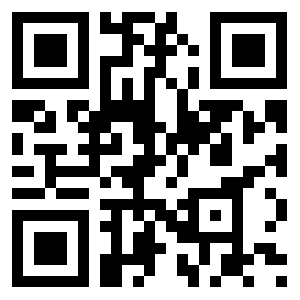 QR Codes are BACK!
QR Codes are BACK!
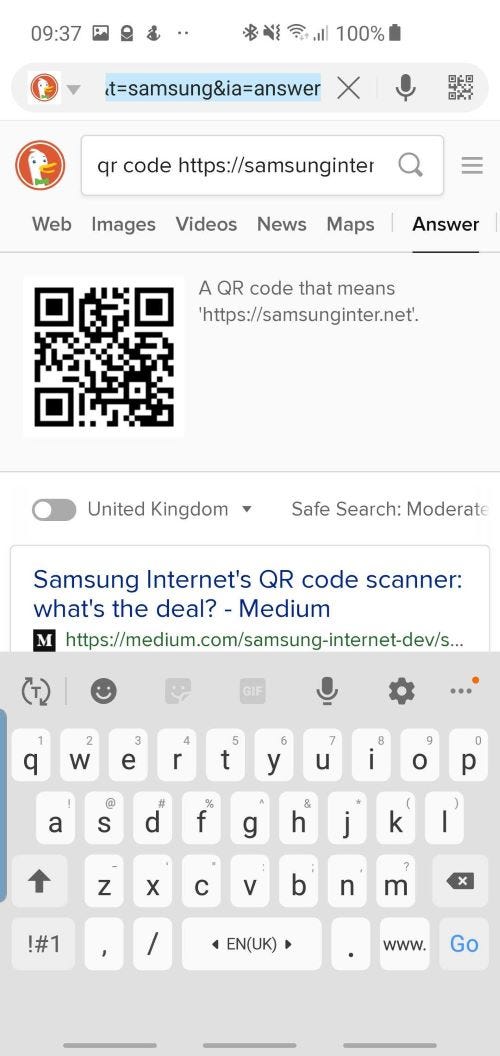 The QR code scanning button is on the upper right
The QR code scanning button is on the upper right
Once you enable the QR Code reader (under “Useful Features” in settings) you will see a little QR code button show up in your URL bar whenever you tap there. Just tap that button to start scanning.
Incidentally, did you know that you can generate a QR code for anything just by typing “QR Code some text” into the DuckDuckGo search bar (or into the Samsung Internet URL bar if you’ve changed your default search engine to DuckDuckGo).
Push notifications are still a relatively new web feature and it’s safe to say as a community we are still figuring out how to deal with them. We’ve already written about how some web sites misuse push notifications by asking for permission on first visit. Our new notification manager helps people come to grips with what notifications they are receiving and to more easily disable undesirable notifications when necessary.
An important note to developers no notifications: when you make use of push notifications, please make sure you are using them wisely to deliver relevant and requested information to people and make it clear what people are signing up for. If you overburden people with unwanted push notifications, they will turn notifications off for your domain, and our new UI will make it easier for them to do so. Overuse of notifications will also give push notifications a bad reputation.
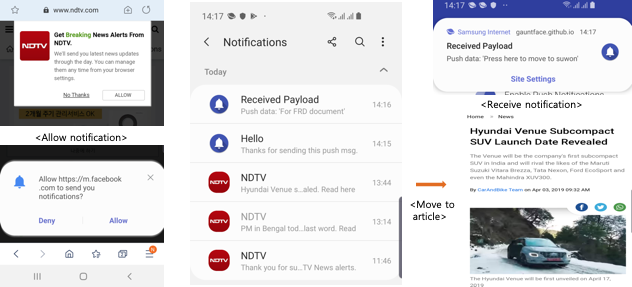 Our new push notifications management UI
Our new push notifications management UI
In previous versions we focused on optimising the display of “tabs” in Samsung Internet for the mobile screen and form factor. Now, we’ve tweaked the way we display tabs on devices with larger screens such as tablets for better usability.
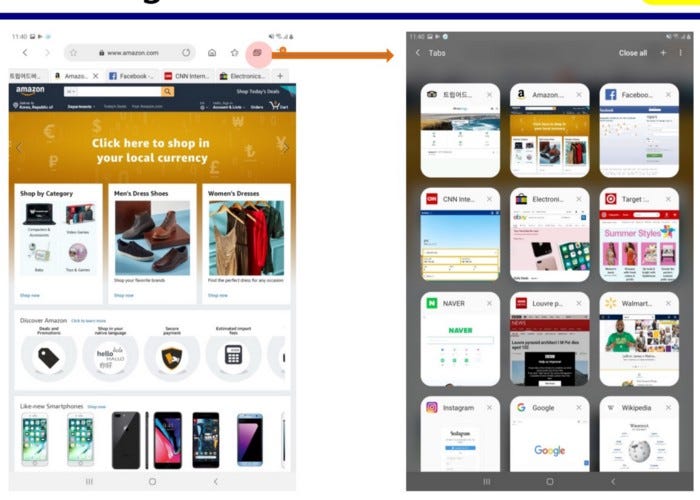 The new tab management function on tablets.
The new tab management function on tablets.
We’ve also tweaked the behavior of how you can view history by allowing you to long-press on the forward and back buttons.
When you save this site to your home screen, many sites have a long title for their pages to aid usability and SEO, which is undesirable in a home screen shortcut. Now when you add a web shortcut to the home screen, you can rename it.
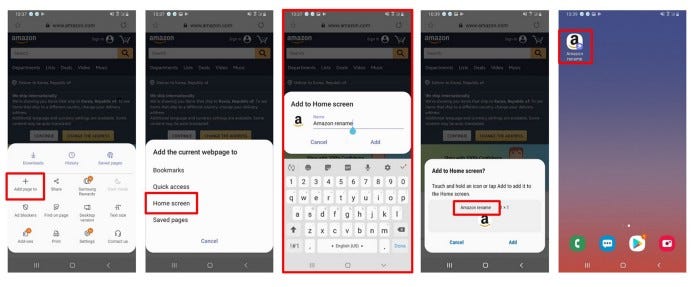 Renaming homescreen shortcuts
Renaming homescreen shortcuts
Earlier this month CNET reported on a vulnerability. in many Android apps, including Samsung Internet, relating to the incorporation of some third party code. Version 9.4 has removed that code.
Samsung Internet 9.4 is rolling out via the Play store and Galaxy store to all installed devices. You can also download it for any Android device! Just visit https://galaxy.store/internet.
By Daniel Appelquist on July 25, 2019.
