Announcing Samsung Internet 5.0
As some of you may know we have been testing a public beta release for the next major version of Samsung Internet. We are now releasing version 5.0 of Samsung Internet to the public.

Because of the nature of software distribution through app stores, the new version of the browser is not available universally at this point. It can be found by searching for Samsung Internet in the Galaxy Apps market for Europe and USA for Samsung Galaxy S6 and S7 devices. It will also shortly be shipping with the firmware upgrade to Android N. If you currently don’t have access to it then we suggest registering for access to the Beta to get all the new features described here and more (see below).
Samsung Internet 5.x is based upon Chromium M51 with some additional web platform features back ported from later versions and some new ones specific for Samsung Internet. Also on top of the additional UI features we introduced in 4.0 we have introduced some new ones for 5.0, here are some of the highlights.
Content Provider Extensions
Samsung Internet already has the ability to write extensions in order to block content, e.g. blockers to prevent tracking cookies and reduce adverts.
We are also adding the ability to write extensions for injecting content into the browser, for example Amazon have produced one highlighting where products will be cheaper on Amazon.
If you are interested in producing an extension then please get in contact with us, we will be writing more about this very soon.
Web Payment
Samsung Internet for Android 5.0 comes with support for the W3C Payment Request API, along with extended autofill features. The goals of these features are to reduce the barrier to payment on the web.
For the user it means faster and easier payments. For the website owner it means higher returns from the mobile web as the user doesn’t have to type long card numbers. Update: we’ve written a post about Payment Requests here — Peter.
360˚ Video
Immersive Video, previously only natively supported in Samsung Internet for the GearVR now works on mobile too, set the dimension in the type attribute on your three-sixty videos to take advantage of this.
<video src=”/360.webm” type=”video/webm; dimension=360;”></video>
QR Code Reader
A QR Code reader is now built right into the browser, integrating QR codes directly into the web being the first step in integrating the real world into the browser. Much like the physical web beacon support currently being tested in the Samsung Internet beta. Update: we’ve written a post about the QR code reader here — Peter.
Video Assistant
With the Video Assistant introduced from Samsung Internet for Android 4.2, users can easily switch between the various viewing modes. The floating Video Assistant controller appears when the user starts playing an online video.
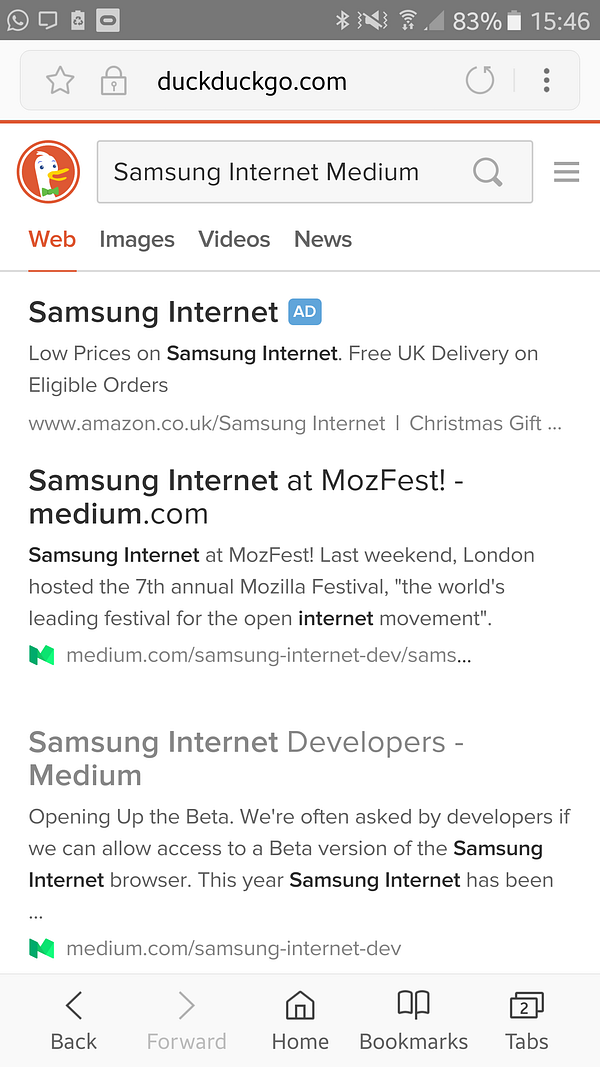
Duck Duck Go on Samsung Internet 5.0
New search engine: Duck Duck Go
We have added Duck Duck Go to the list of included search engines. Using Duck Duck go enhances user privacy as they do not collect or share your personal information.
Duck duck go has powerful features such as keywords for example searching for:
gh! express
will take you directly to GitHub!
Making it superb for power users who like wasting no time and jumping straight in.
To use it click on the icon dropdown when entering your search terms into the address bar and select Duck Duck Go.
Can we Still Use the Beta?
Yes, absolutely. There are features being tested for the next release of Samsung Internet which are still in the Beta. If you would like to join the beta you can apply here:
Tagged in Android, Samsung, Web Development, Mobile Payments
By Ada Rose Cannon on December 16, 2016.
