Announcing Samsung Internet v5.4 stable!
Rolling out over the next few days, featuring DeX support, PWA ambient badging, Physical Web and more!
Thank you to all our beta testers! Samsung Internet version 5.4 is now being released in our stable channel. As usual with our gradual roll-outs, it will become available worldwide over the next few days via the Play Store and Galaxy Apps store. Version 5.4 includes all the latest browser features and enhancements that launched with v5.2 on the S8, making them available to all supported devices — including Nexus and Pixel phones, for the first time for our stable release!
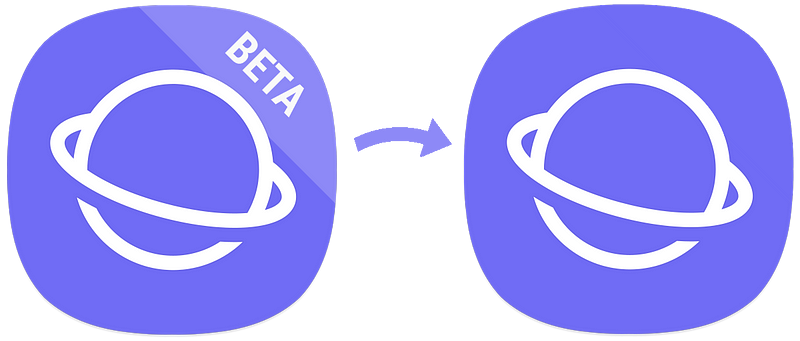
The features from v5.4 Beta are arriving in v5.4 Stable!
Diego wrote about some of the new features with the S8 launch and Ada shared about some of the others with the beta launch, but let’s recap and introduce those we haven’t shared before too!:
Desktop experience
The new Samsung DeX allows the Galaxy S8 and S8+ to power an entire desktop experience. The Samsung Internet browser is now optimised for desktop browsing.
This means the Progressive Web App ambient badging behaviour pioneered on our mobile browser is now available on the desktop!
If you’re interested in how PWAs can work great across mobile and desktop, be sure to check out Ada’s blog post: Samsung DeX brings a new dimension to mobile web!
Web Payments
Samsung Internet in DeX mode enables a new desktop shopping experience. You can use the biometric authentication available from the phone to finalise the payment — using the fingerprint or iris scanner.
As part of the W3C standard Web Payments integration, Samsung Internet will now be ready to support Samsung Pay as an additional payment option, in locations where Samsung Pay online payments are supported. We’ll be sure to share more about this soon and update you as it becomes available in new locations.
Progressive Web App indication
Progressive Web Apps are now indicated in the URL bar. The usual button to bookmark the site (a star) gets dynamically replaced by a new + icon. Tapping this icon gives the option to easily save the PWA icon to your homescreen:

Twitter Lite PWA in Samsung Internet
This lets you easily launch the web app in standalone mode, like a native app. There’s further info and discussion about the PWA criteria here and we’d love to hear your feedback.
If you would like to know more about Progressive Web Apps, Ada wrote a great intro here in Smashing Magazine. I also wrote about how they can combine the best of native and the best of web here in Beyond The Browser.
CloseBy (Physical Web)
Physical Web beacons help to bridge the digital world and the real world around you. By broadcasting URLs over Bluetooth, they reduce the friction of navigating to relevant web content. With our CloseBy service, Physical Web support has now arrived in our stable browser, helping you to “walk up and use anything”.
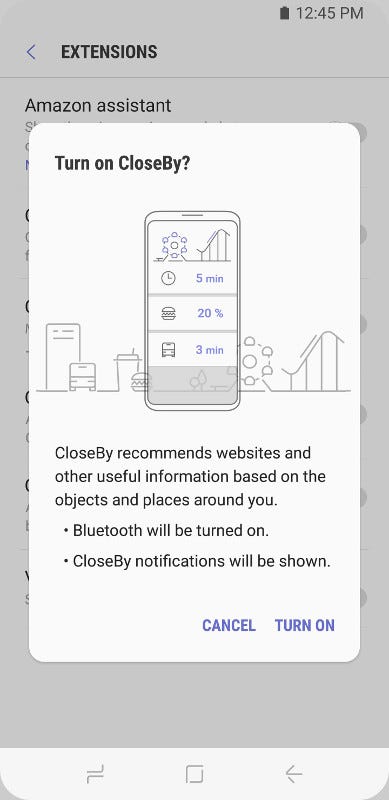
Enabling CloseBy in the Extensions settings
For further background, see Bringing the real world to your browser with CloseBy.
Content Blocker Status UI
As Ada recently shared, Samsung Internet’s content blocking extensions can help your browsing to be quicker, less cluttered and more secure. Our new Content Blocker Status UI can be found in the menu. It displays how many contents have been blocked on the current page.
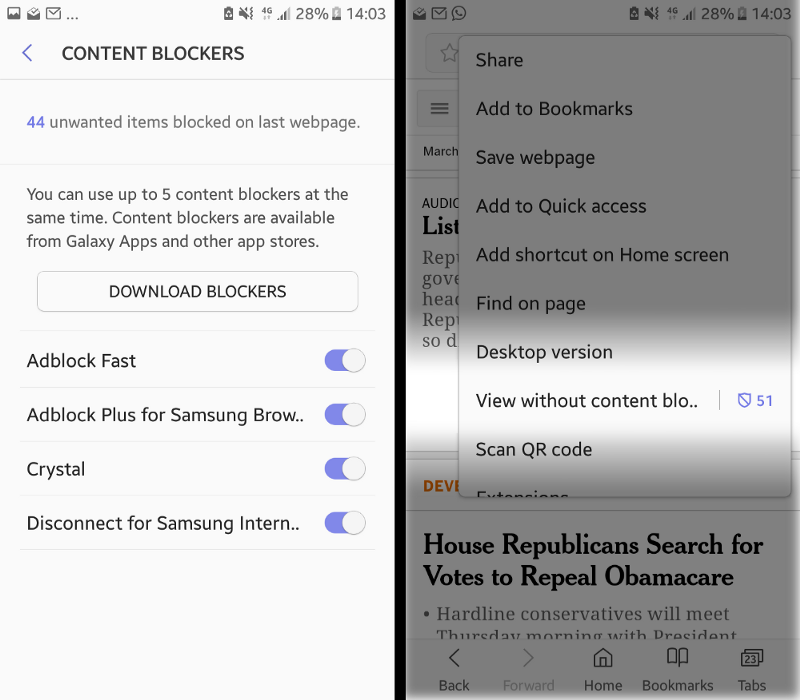
After enabling content blocking, you can view the number of blocked requests
Tab Swipe
It is now possible to quickly switch between tabs using a gesture. Swipe left or right in the URL bar or the bottom toolbar in order to navigate to your previous/next tab:
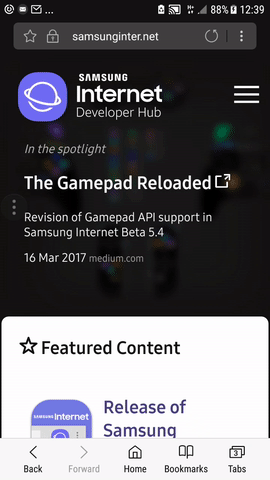
Tab Swipe feature
Quick Menu
Once enabled in the Extensions settings, a Quick Menu button (3 dots in a circle) will be displayed on the left hand side of the screen. This provides quick access to useful options such as sharing, zoom and text size.
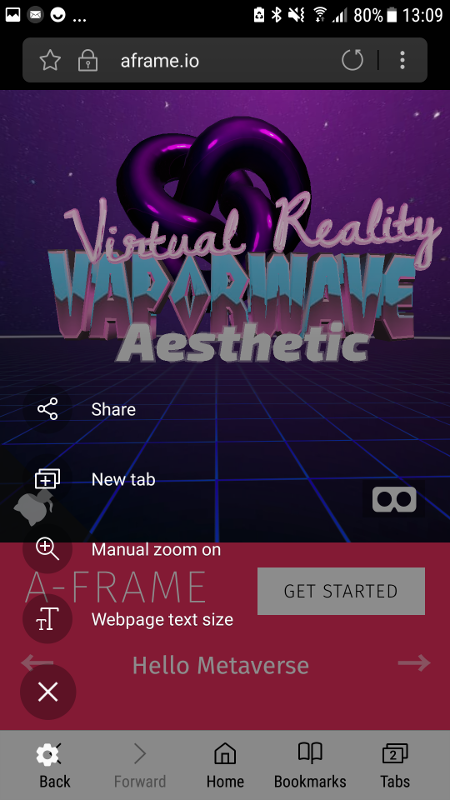
Options displayed after tapping the Quick Menu
We hope you enjoy our new version 5.4 and as always, we look forward to your continued feedback!
Tagged in Web Development, Web Browser, Android, Samsung, Samsung Internet
By Peter O’Shaughnessy on May 17, 2017.
