Big news for our new Samsung Internet beta v6.2!
For the first time, Samsung Internet is becoming available for all Android L+ phones! Plus CSS Grid and lots more…
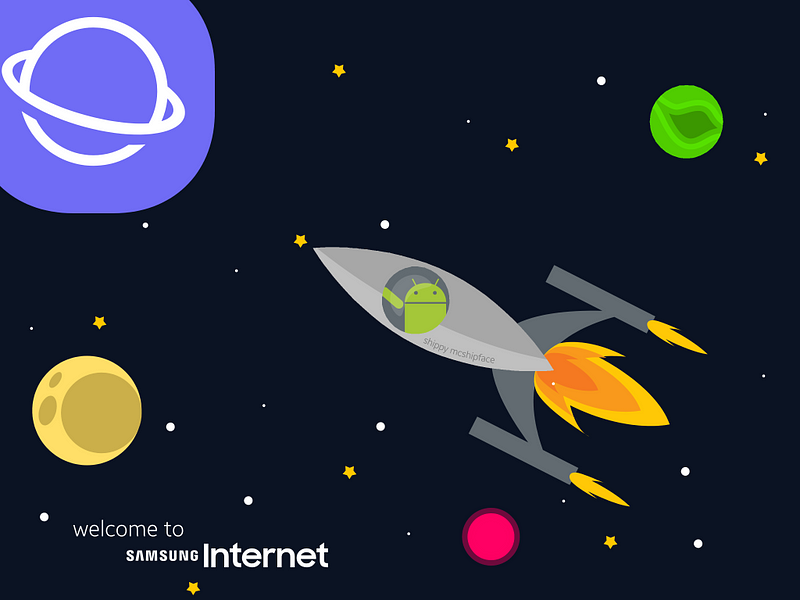
Welcoming the good ship Android L+ to Planet Samsung Internet! Thanks for the image Diego González! 😂 The Android robot is reproduced or modified from work created and shared by Google and used according to terms described in the Creative Commons 3.0 Attribution License.
Earlier this year, Samsung Internet v5 heralded our first open beta and the first time our browser could be installed on non-Samsung phones — specifically Google Nexus and Pixel devices. Today we’re excited to share that our v6 beta is being released…
…for all Android 5.0+ (Lollipop+) phones!
The beta is being rolled out gradually and will become available worldwide over the next few days via the Play Store and the Galaxy Apps Store. It will receive multiple updates before the v6.2 stable release. If you would like to give it a try, here are the shiny new features you will find!
Sync with non-Samsung devices
Our desktop Chrome extension now supports syncing your bookmarks with Samsung Internet Beta – on all Android L+ phones. So you can easily open your Samsung Internet bookmarks on the desktop and vice-versa.
You can also sync your bookmarks, saved pages and open tabs across your mobile devices. Enable ‘Sync with Samsung Cloud’ in the settings menu across multiple devices and keep them all up to date. Again, with the new Samsung Internet Beta, this feature is available on all supported Android devices. It means that if you use the beta you can keep and re-use your data in the stable version too.
Quick access to content blockers
It’s now easier than ever to enable a content blocking extension for streamlining your mobile browsing. Starting with v6.2, a list of available extensions is built right into the settings menu.
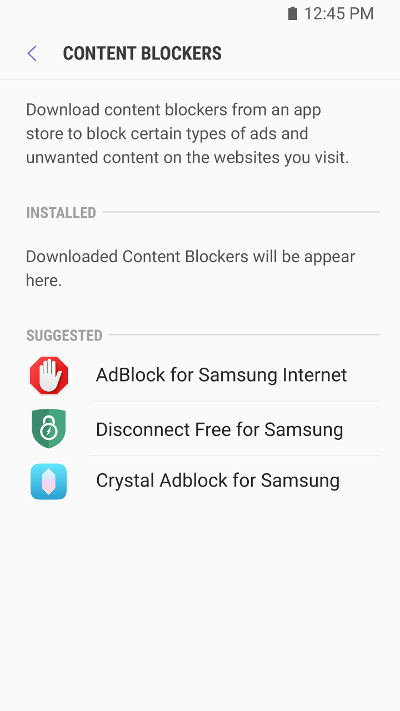
The new Content Blocker settings menu in Samsung Internet v6.2
High contrast mode
High Contrast Mode can make reading more accessible and comfortable, especially for those with impaired vision. You can enable it under Settings > Accessibility.
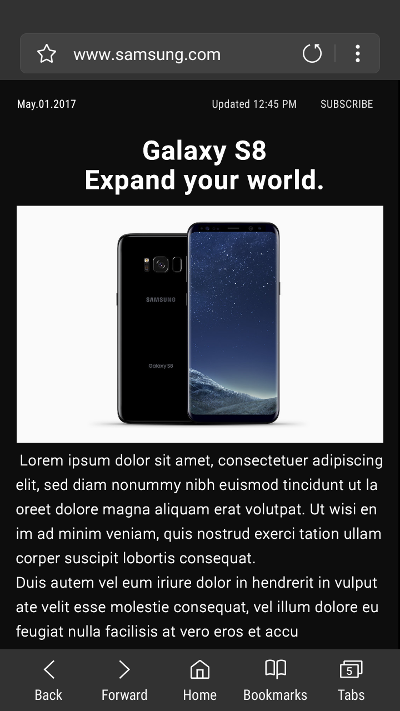
High contrast mode in Samsung Internet v6.2
Engine upgrade
As per usual with our major releases, v6 includes a Chromium engine upgrade — this time to M56. (NB. We don’t just pull in features from Chromium but actively contribute into them and into web standards!) This means we have introduced lots of rendering engine improvements, including a key feature we backported as a priority…
CSS Grid
Our most requested feature! CSS Grid is a powerful new CSS system which provides complete control over 2-dimensional layouts. Here is a list of resources if you would like to learn how to use it. We’ll also follow up with our own guide soon.
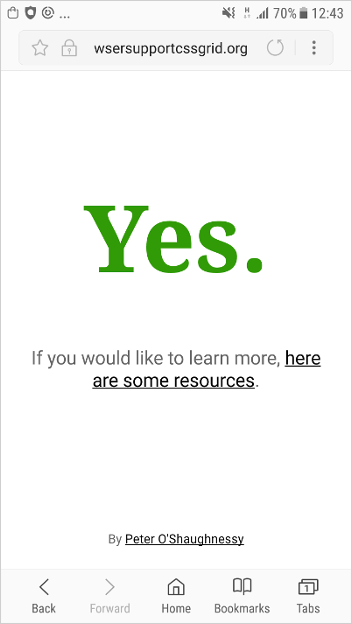
doesmybrowsersupportcssgrid.org in Samsung Internet v6.2!
Features behind flags 🏳️
We have also introduced some experimental new features that can be enabled via internet://flags:
WebVR
We already have WebVR support in Samsung Internet for Gear VR. This flag enables WebVR for other headsets such as Google Cardboard, eliminating the need for a polyfill.
Web Bluetooth
A personal favourite of mine: access and control Bluetooth devices from your web browser!
WebGL 2
The second version of WebGL brings OpenGL ES 3.0 level rendering capabilities to the Web.
Gamepad Extensions
Gamepad Extensions provide additional Gamepad API capabilities for controller orientation and touch position.
We’re grateful if you would like to try out these features early and let us know if you come across any issues. You can log bugs here on Github, tweet us, or email browser@samsung.com.
We hope you enjoy the new beta and as always, let us know what you think!
Tagged in Android, Mobile, Browsers, Web Development, Web
