Introducing our new Tracking Blocker, powered by Disconnect
If you care about your privacy online, good news: we care about it at Samsung Internet too! It’s always been a top priority for our browser. You may have seen some of our privacy-related features, such as our supercharged private browsing feature, Secret Mode, complete with biometric authentication_._ We also offer optional Content Blocker extensions which can block invasive ads on the Web.
Now in our newly released version 6.2, we have introduced another privacy-protecting feature: the Tracking Blocker.
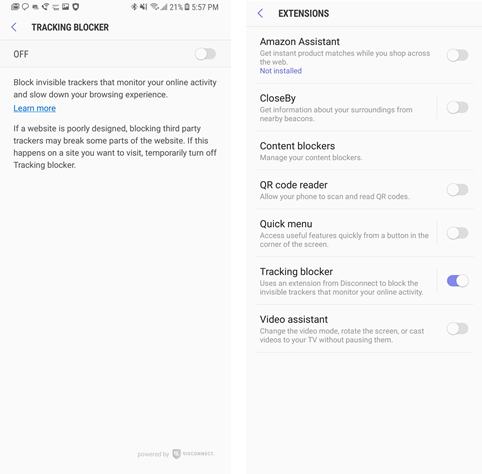
The Tracking Blocker is available under the Extensions menu, from Samsung Internet v6.2
The Tracking Blocker is a built-in extension which prevents invisible trackers from monitoring your online activity. Many websites include such trackers for advertising purposes and unfortunately some of them are even malicious. Removing them not only protects your privacy, it can also speed up your browsing.
The Tracking Blocker is enabled by default in Secret Mode, further enhancing your privacy when you want to browse on the down-low!
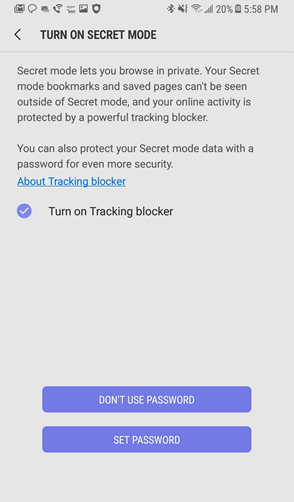
By default, the Tracking Blocker will be switched on when you enter Secret Mode
The filter used by the Tracking Blocker is provided by Disconnect, the industry-leading privacy protection company. We have written about Disconnect before because they also provide one of our optional content blocker extensions. The Tracking Blocker filter is provided for local, offline use — it doesn’t require round-trips to a server and your browsing history is not shared with any third parties.
Please give it a try, let us know what you think — and be sure to contact us if you have ideas for how we can boost your privacy even more!
Tagged in Advertising, Samsung Internet, Privacy, Mobile Web, Browsers
