New Samsung Internet Beta, Introduces Protected Browsing!
Samsung Internet 7.2 brings an engine upgrade and new UI features and better performance on low memory devices.
Get it here:
It is still being rolled out on the play store, so if you don’t have the latest features already it will auto-update by early next week.
Samsung Internet Browser Beta - Android Apps on Google Play
_Try out Samsung Internet's latest features one step ahead!_play.google.com
New stuff to try!
This is a feature-packed update so take a look at the new upgrades to try out:
Engine Upgrade
The engine has been upgraded to Chromium M59, bringing new Web Platform features such as Web Assembly, Intersection Observer and WebGL2.
These features will be great for speeding up websites and improving the graphics in online gaming.
Protected Browsing
This feature is to warn users from going to sites which may be trying to use trickery to steal information or install malware onto their phone.
It works by checking a hash of the URL with a database of known dangerous sites. Keeping you safe, without risking your privacy.
If a site is detected unsafe it suggests the user to go back to the previous page, but if you think it has been a mistake it is still possible to visit the site. See the image below.
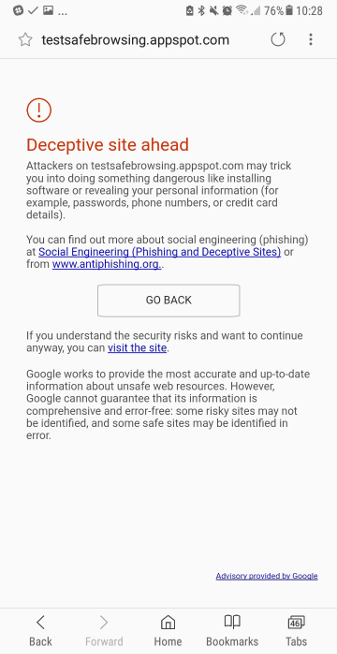
Content Blocker Improvements
To further protect users we have improved access to content blockers, which prevent ads and tracking cookies on websites.
Content blockers can now be installed directly within the browser, making it a single tap to keep you safe.
Because the quick install feature relies on the Samsung Galaxy Apps store it is only available on Samsung phones and tablets, but where it is not available we provide a direct link to the play store where it can be installed.
Samsung Internet has supported Content Blockers since 2016. Watch out for a blog post on how it compares to other browsers’ ad-blocking capabilities soon.
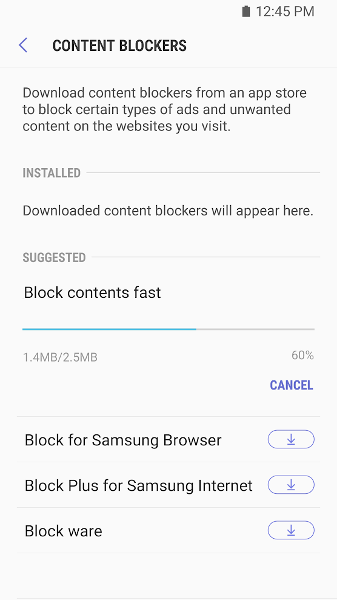
These blockers are in addition to our existing inbuilt tracking blocker powered by ‘Disconnect’ to help further reduce tracking cookies through out the web, preventing malicious websites from tracking how you browse the web.
Interface Improvements
We have revamped the URL bar to make more room for website-specific ambient badges.
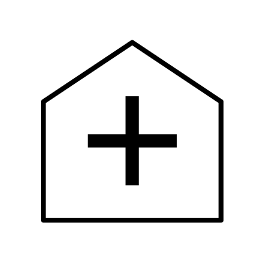
When we detect a Web App such as Starbucks (below) we show the ‘Add to homescreen’ button to allow users to install the Web App instantly with a single tap.
Look out for this ‘Add to home screen’ icon.
On news articles we add the ‘Reader mode’ badge. Tapping this will reformat the article to remove distracting bits of the web page to make it easier to read.
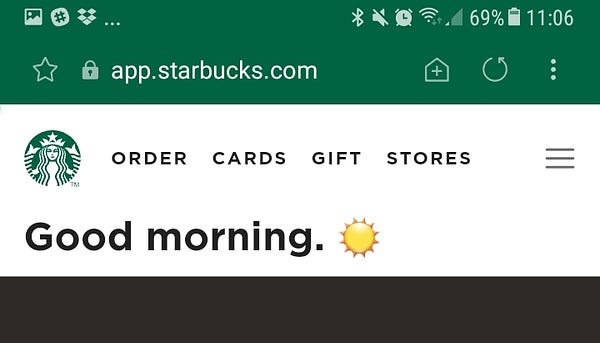
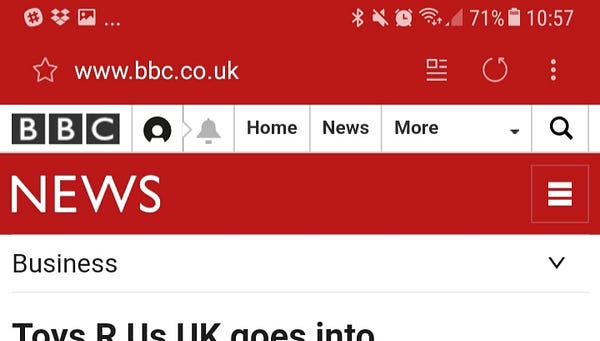
Progressive Web App Ambient Badging (Left), Reader mode Badging (Right)
Reader mode is now available on HTTPS as well as HTTP sites and gives a unified reading experience across news sites.
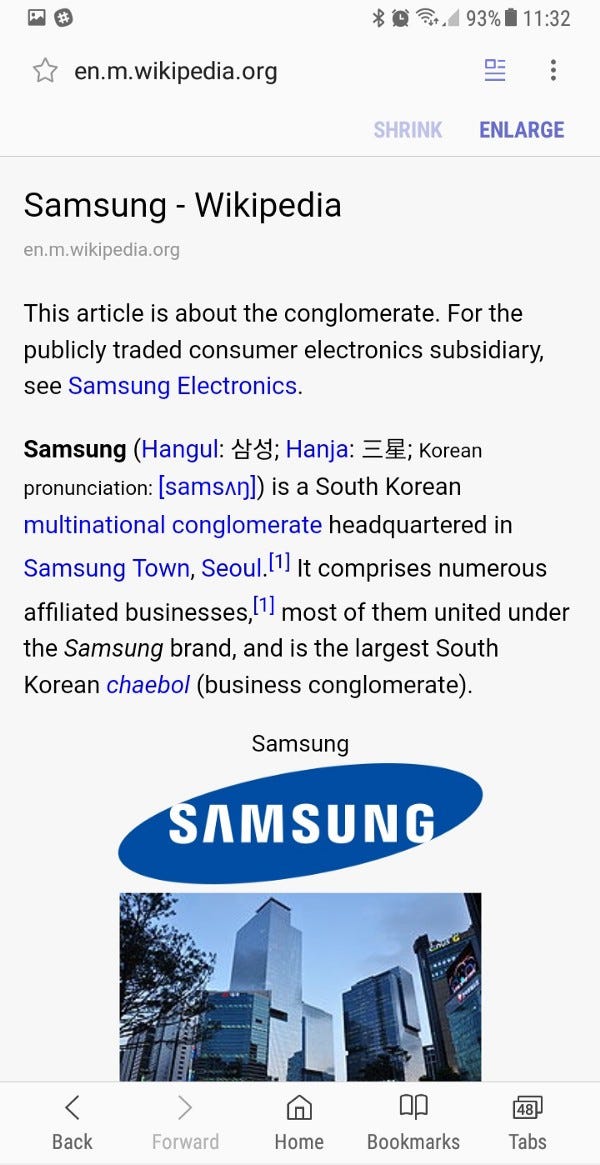
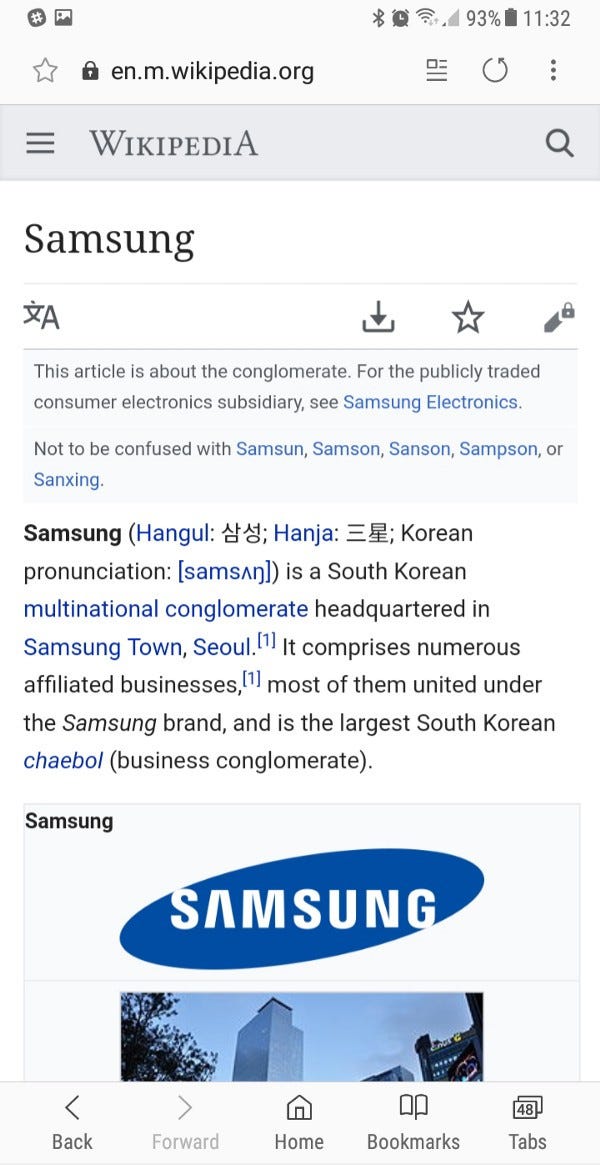
Low Memory Tabs
On low memory phones, 1GB or under. We have reworked our tab switcher to be more memory efficient, making it faster to browse the Internet.
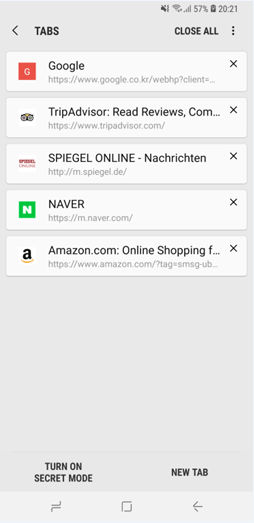
The tab switcher on low memory devices
Get it here
Thank you for reading our review of the new features in Samsung Internet 7.2 Beta. You can get it below to try it out today.
Samsung Internet Browser Beta - Android Apps on Google Play
_Try out Samsung Internet's latest features one step ahead!_play.google.com
Tagged in Android, Samsung Galaxy, Web Development, Ad Blocking, Progressive Web App
By Ada Rose Cannon on March 8, 2018.

