Samsung Internet v7.4 Beta is here!
Our latest Beta version of the Samsung Internet browser has now been released to the Play Store. Here’s what’s new this time…
Samsung Internet Browser Beta - Apps on Google Play
_Try out Samsung Internet’s latest features one step ahead!Introducing the Samsung Internet Beta, giving you early…_play.google.com
Authentication with Intelligent Scan
One of Samsung Internet’s most popular features is biometric authentication, letting you quickly login to websites, pay using Web Payments, or enter Secret Mode, using your fingerprint or iris scan. Now from v7.4, if you have a Samsung device that supports Intelligent Scan (i.e. an S9/S9+), you can use this to authenticate in Samsung Internet too. Intelligent Scan utilises both iris scanning and face detection, for stronger anti-spoofing protection.
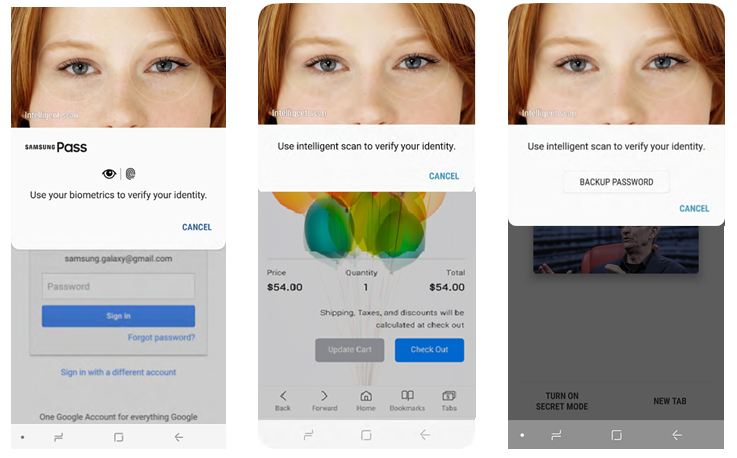
From left to right: using Intelligent Scan for website login, Web Payments and turning on Secret Mode
Customised Reader Mode
Reader Mode provides a streamlined view of the contents of a webpage, free from distractions. We recently shared about it when announcing the v7.2 Beta, when we made it available for HTTPS sites. Now in v7.4, it’s possible to customise its appearance by selecting your preferred background colour, font and font size.
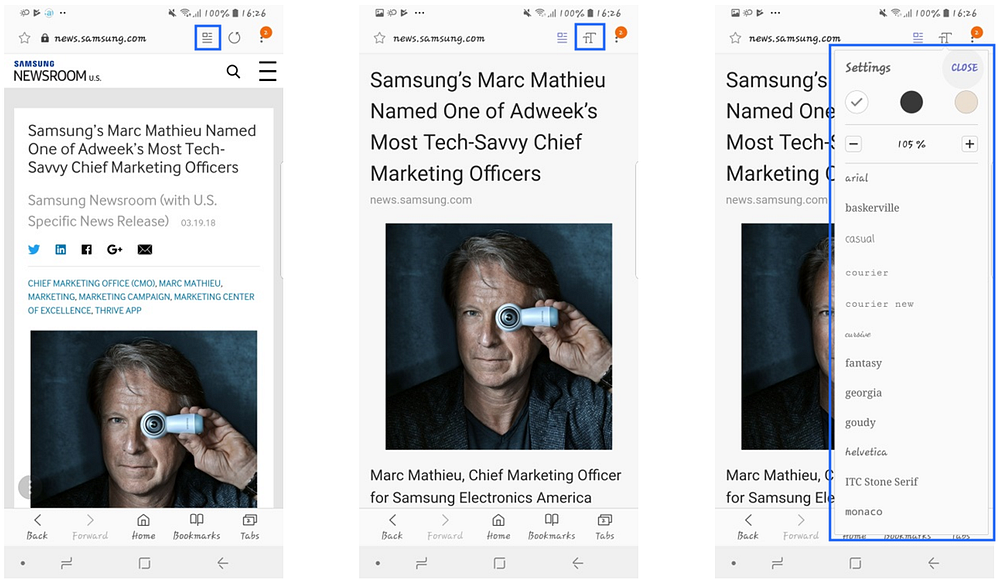
Highlighted in blue — from left to right: the Reader Mode icon, the new Reader Mode settings icon, and the settings popup panel.
Download History improvements
We’ve been steadily introducing improvements to the Download History page since introducing it in v6.4. Now in v7.4, you can filter your downloads by file type…
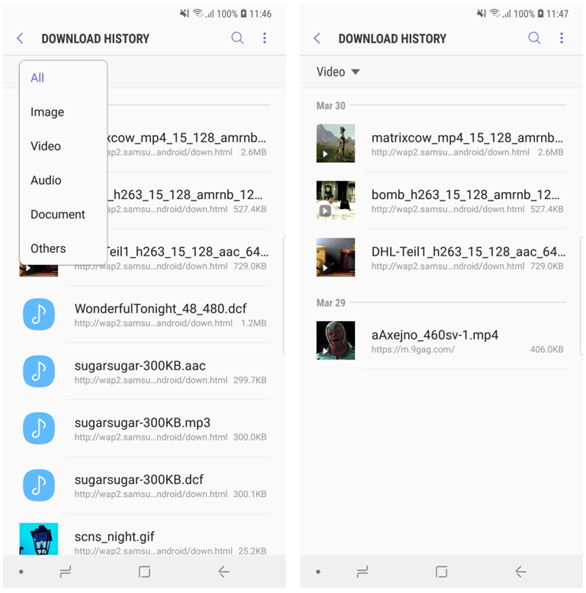
The new category dropdown (left) and viewing Video files only (right)
…share downloaded files with others using the Share panel…
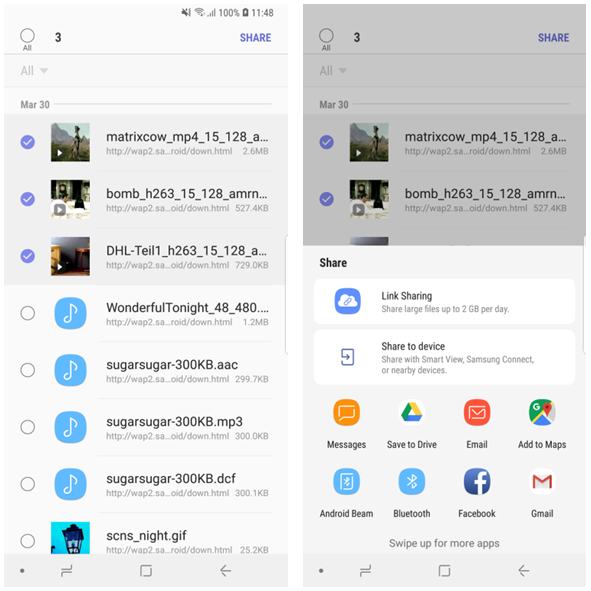
Selecting downloads to share (left) and sharing them using the Share panel (right)
…and delete the downloaded files as well as the Download History entries:
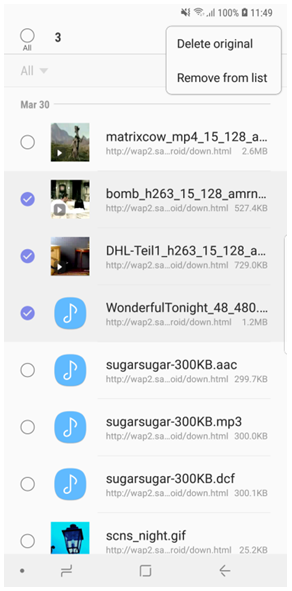
The Delete menu, providing the options ‘Delete original’ and ‘Remove from list’
Regional features
We have previously shared examples of introducing new features in particular regions first. This is useful for tailoring the browsing experience with useful local context, as well as getting feedback on new features before potentially graduating them worldwide. This time we have new features available in India, the US and China:
Additional download enhancements (India)
India (where these new download features first began) will now also display the estimated time remaining for downloads, both in the notification and the Download History page:
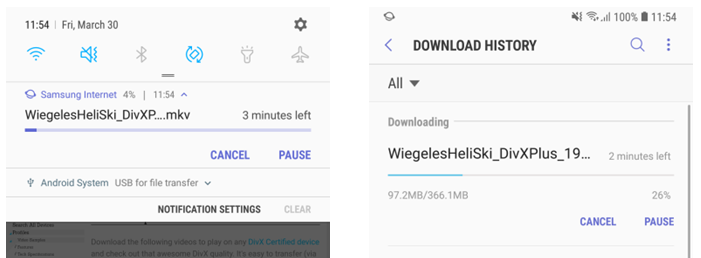
Left: download notification showing “3 minutes left” / Right: Download History page showing “2 minutes left”
Also, it’s now possible to view and change the default download folder, through the Settings menu:
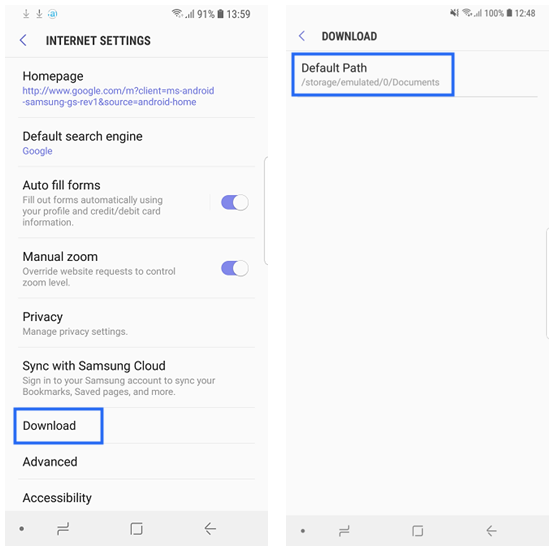
The new ‘Download’ settings menu item (left). Tap that to see and change the ‘Default Path’ (right).
News notifications (US)
A new feature for the US is a built-in news notification service. If you opt in in the setup screens or the settings menu, you can receive push notifications for breaking news stories.
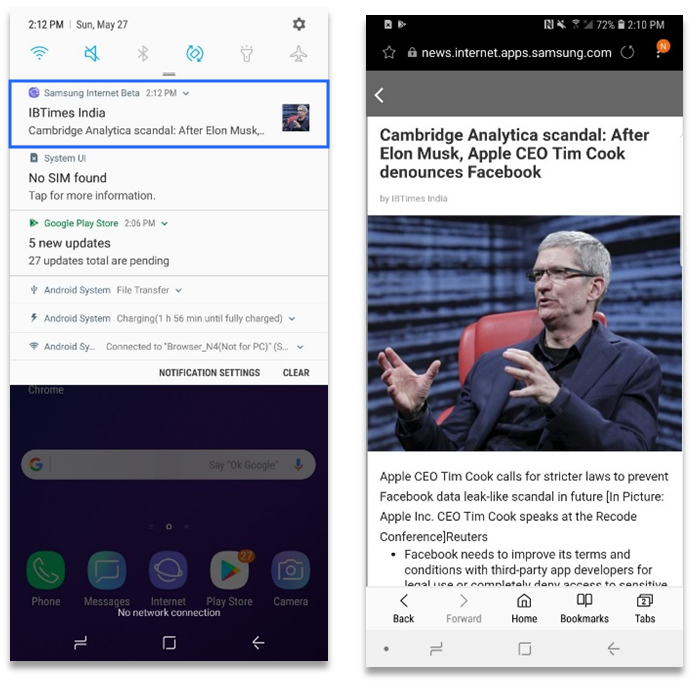
News notification example
Trending Keywords (China)
Finally, for China there is a new ‘Trending now’ section in the panel under the address bar, with content provided by Baidu. Tapping a keyword will take you to Baidu to view the relevant stories.
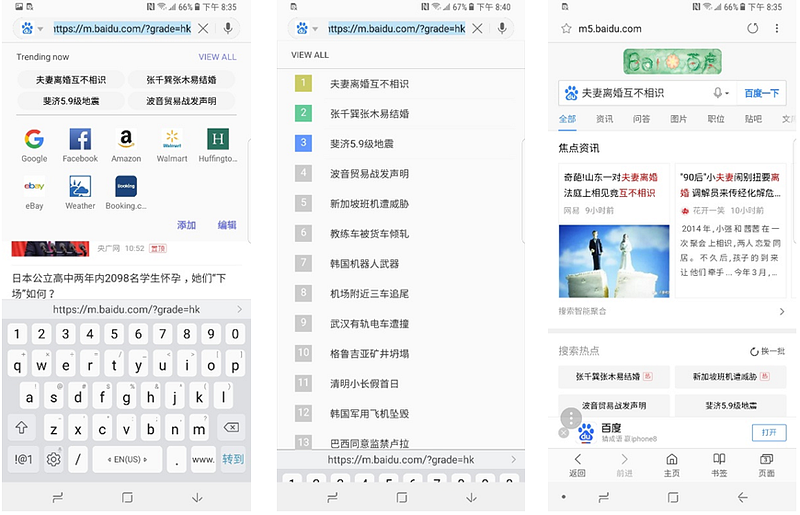
Left: the new ‘Trending now’ panel. Centre: The ‘View All’ list. Right: The contents from Baidu after tapping a keyword.
That’s a wrap for our v7.4 Beta feature run-through. Please give it a try and let us know what you think!
Tagged in Android, Web, Browsers, Biometrics, Beta
By Peter O’Shaughnessy on June 5, 2018.
