Protecting yourself from malicious web sites and advertising on the web
We take customer feedback seriously at Samsung Internet. So when we get feedback from our customers that they are seeing weird or confusing messages pop up when using our browser to surf the web, we want to help. If you are a frequent web user, you may find yourself face to face with confusing prompts or messages like the one below.
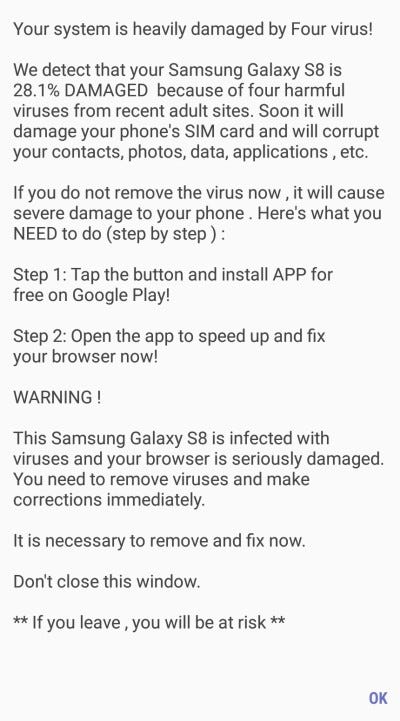
A typical malware prompt specimen…
This kind of message, which originates at the web site you may have visited and is not generated by Samsung Internet, is fraudulent and is intended to trick you into sharing personal information or downloading malware which could expose you to further problems.
Unfortunately, bad people exist and because the web is a decentralized and open system, some people will take advantage of that openness to scam, steal, or otherwise trick users. The web is a reflection of humanity, including its best and worst elements.
Web browsers like Samsung Internet act on your behalf to defend you from these kind of threats. With version 7.2 we’re introducing two new features which will help.
But first of all, if you see this kind of message, do not worry. It is very unlikely that your Android device is infected by a virus. If you are concerned about malware or viruses and you have a Samsung device, the built-in Device Maintenance application (also available via the the Play store) can scan and protect you from these threats.
Device Maintenance - Apps on Google Play
_For a more pleasant experience while using your Galaxy smartphone, try the “Device Maintenance” app by Samsung…_play.google.com
When it comes to the web, with version 7.0 and above of Samsung Internet, we have bundled a feature called Safe Browsing, in partnership with Google. The Safe Browsing system alerts you when you’re about to visit a web site that might be trying to trick you into downloading malware or contains other types of malicious content such as so-called “phishing” attacks, where a web site pretends to be a trusted brand (such as your bank) in order to trick you into entering your user-name and password.
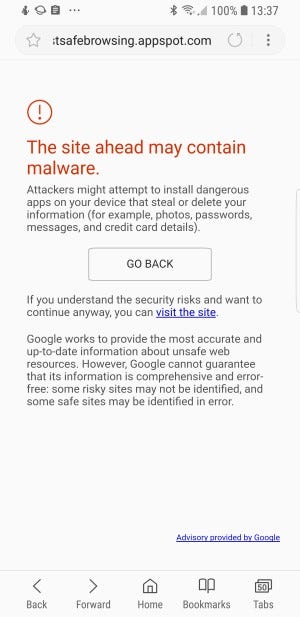
If you attempted to visit the web page which generated the above fraudulent warning in Samsung Internet 7.0 and above, you would see this message at left. Safe Browsing should drastically cut down on this kind of fraudulent attack.
Unfortunately, another way malicious messages like this can work their way into your browsing session is via unscrupulous advertising. Because many sites, especially smaller and medium-sized sites, use ad networks, they do not necessarily control the ad content that you see when you visit these sites. This leaves the door open to abuse. Installing an ad blocker extension can help. In 7.0 and above we have also made improvements to the way content blockers are installed — see this post for details.
Both of these features are part of 7.2. The full 7.2 release for all devices, including non-Samsung devices, will happen soon. Meanwhile, the 7.2 beta is also available for download now on all devices:
Samsung Internet Browser Beta - Apps on Google Play
_Try out Samsung Internet’s latest features one step ahead!Introducing the Samsung Internet Beta. This beta gives you…_play.google.com
We’re always looking for ways to help people better navigate the web. Do you have experiences with bizarre malware or phishing notifications that you’ve encountered which you’d like to share with us? Leave a comment here or send us an email on browser.cs@samsung.com.
Tagged in Malware, Safe Browsing, Mobile Web, Browsers
By Daniel Appelquist on May 30, 2018.
