Staying safe online with Samsung Internet
How to use ad-blocking technology to ensure your privacy on the web
The Samsung Internet Browser has been innovating on new features to empower it’s users to browse the web efficiently and safely. By allowing the user to block content which may be harmful to privacy, or adverts which can slow down your device, use up your battery and data.
You may already be familiar with ad-blockers on your desktop computer which hide annoying adverts. We have brought that functionality to the mobile too.
Extensions like disconnect.me can be used in addition to prevent web sites from knowing how you use your internet browser.
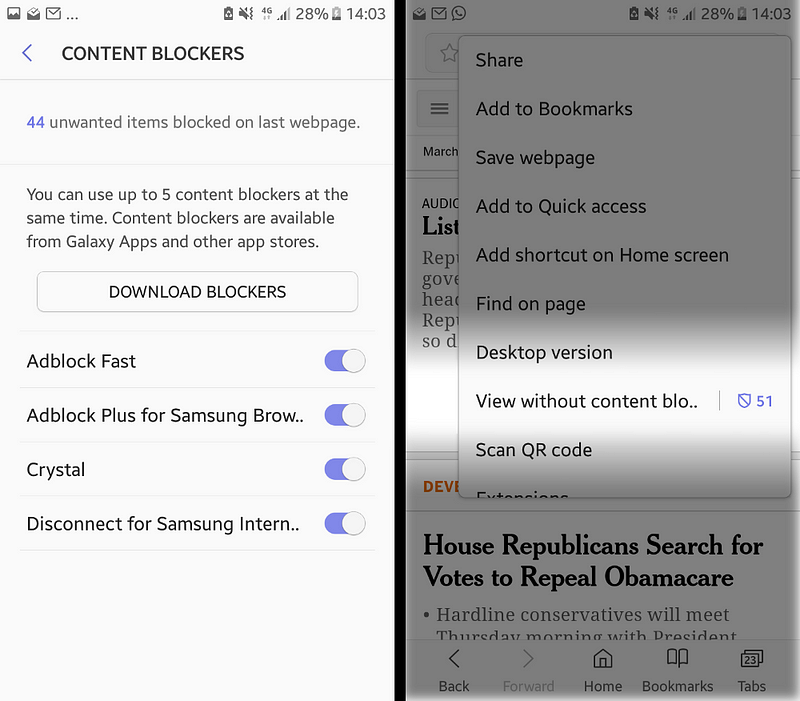
After enabling content blocking, you can view the number of blocked requests.
The video below demonstrates how ad-blockers removed a large advert which was pushing all content off the page and making it slow to load.
In Samsung Internet 5.4 (currently in Beta) you can enable up to 5 blockers simultaneously to ensure you get comprehensive privacy and removal of adverts on the page.
The number of trackers and ads blocked is displayed in the menu so you can check you are being protected.
In the video below, this particular site had only a few adverts but had 10s of trackers to try to follow you around the web.
Stay safe online with Samsung Internet.
Tagged in Advertising, Ad Blocking, Samsung Internet, Web
By Ada Rose Cannon on April 11, 2017.
