Try our download improvements with Samsung Internet Beta v6.4
Our latest Samsung Internet Beta v6.4 is now rolling out to the Play Store and Galaxy Apps Store. Along with some bug fixes, it contains a number of improvements related to file downloads.
Firstly, now when you download a file from a website, you’ll get a prompt to allow you to rename the file:
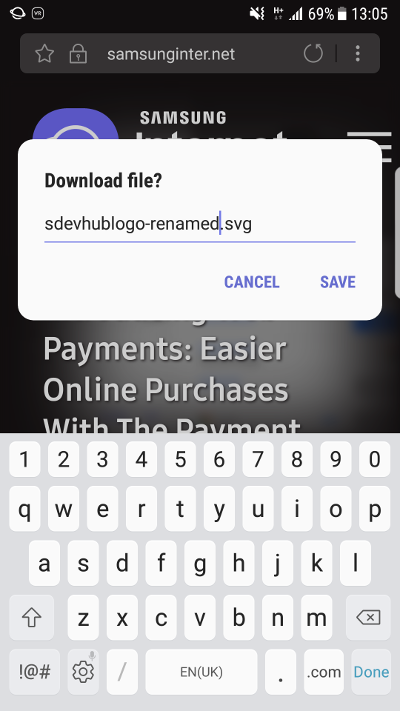
The new file download prompt
Once it’s downloaded, there’s a new prompt that lets you open it:
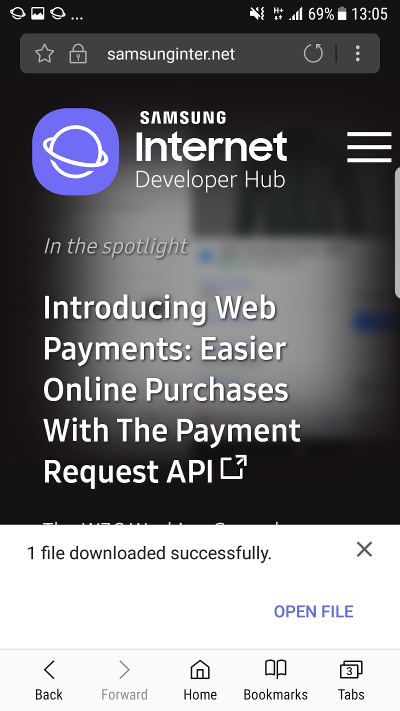
For large downloads, as well as seeing the progress in the notification (as before), you can also pause and resume the download directly in the notification UI. If you need to reveal these controls (it depends on the OS), you can swipe down on the notification with two fingers, or tap on the down arrow.
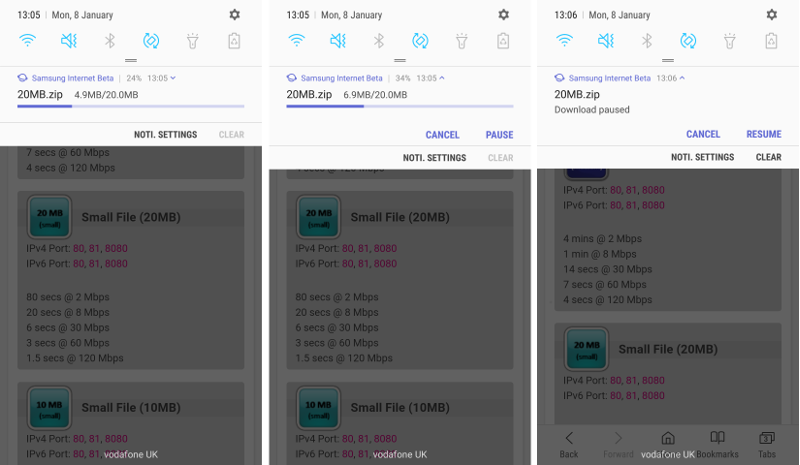
Pause and resume downloads directly in the notification UI
There’s a new Download History UI too. Tapping on the notification will reveal a new page that displays your previous and current downloads. You can also access this page from Bookmarks > History > Download history. You can pause and resume downloads here too.
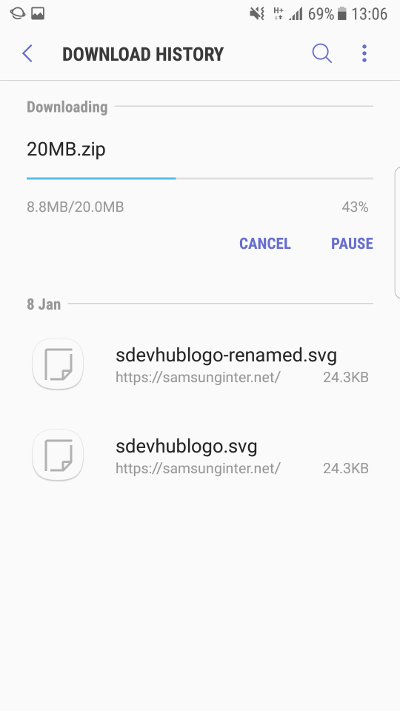
You can also delete your download history from here if you wish:
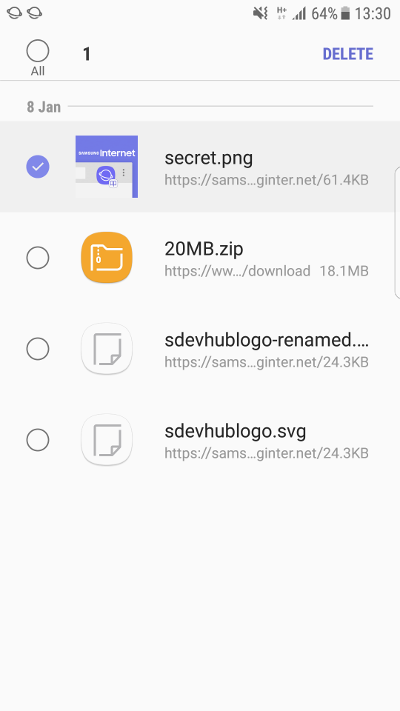
Hopefully by the time you take a look, you’ll see this latest version 6.4 available to download. (If not, please check again in a couple of days). Then please let us know what you think of the updates and tell us if you spot any bugs. Thanks and happy downloading!
Tagged in Android, Web, Browsers, Samsung, Samsung Internet
