Unpacking the latest Samsung Internet
Excited about UNPACKED 2017 and the Galaxy S8? So are we.
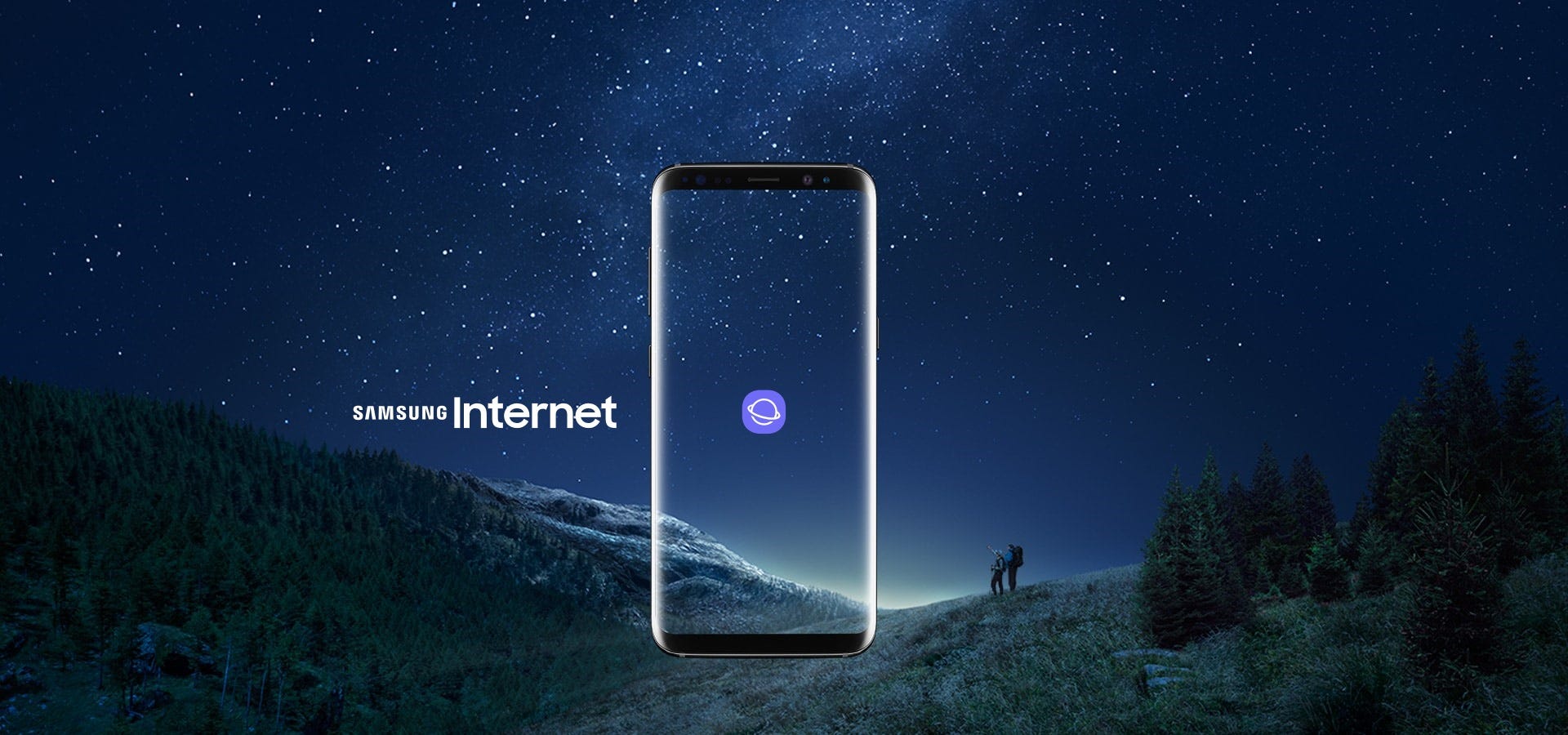
Look into the stars and you might even see a planet!
The Samsung Galaxy S8 is here. And apart from being a powerful device with an interestingly big display, most of its innovations come in the form of software. Like our browser. At Samsung, we are building a browser that delivers a better experience for our users. We’ve talked in the past about how this can be achieved, by allowing a more private and secure way of browsing, and by leveraging unique device and ecosystem interactions to tailor experiences for users.
“Just as Samsung believes that a waterproof phone, a curved screen, or wireless charging makes for a better smartphone, it believes that this browser delivers a better experience for its user.” — E. Spence for Forbes
With the new devices, S8 and S8+, come new interesting features to the browser, and here’s a recap:
Samsung DeX
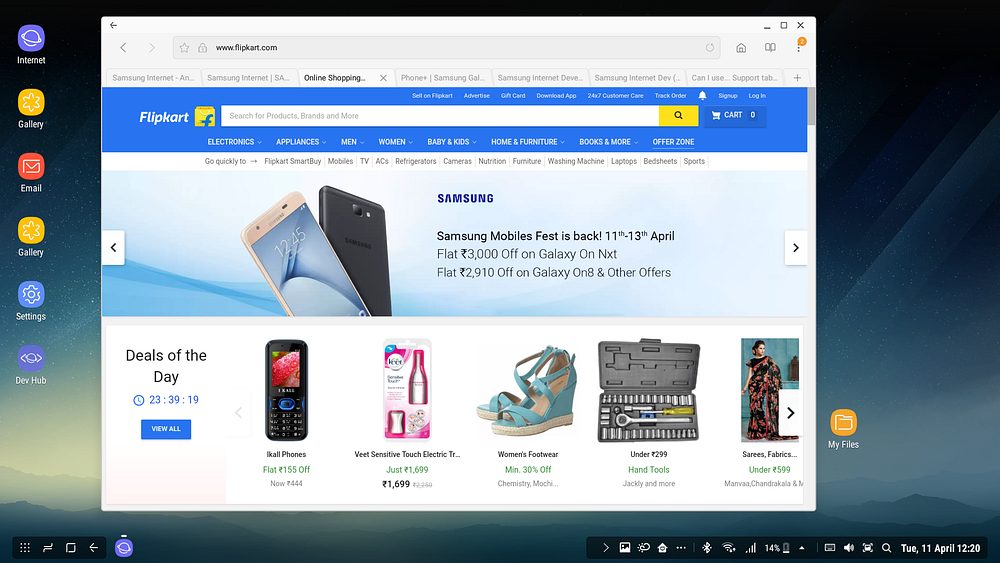
Samsung Internet in DeX mode.
Samsung Internet is one of the applications optimized to be used in the Samsung Desktop Experience. This means that the browser window can scale and be used in productivity scenarios inside DeX. Your Progressive Web Applications can get their icons on the desktop, and behave as you expect them. Expect a hands-on and more info from us on this topic soon.
Samsung DeX video overview.
Shopping Experiences from Mobile to DeX
A new workflow enabled by DeX, when presented with the option to pay for something in the browser in desktop mode, you can use biometric authentication to finalize the payment using the fingerprint or iris scanner capabilities of the phone.
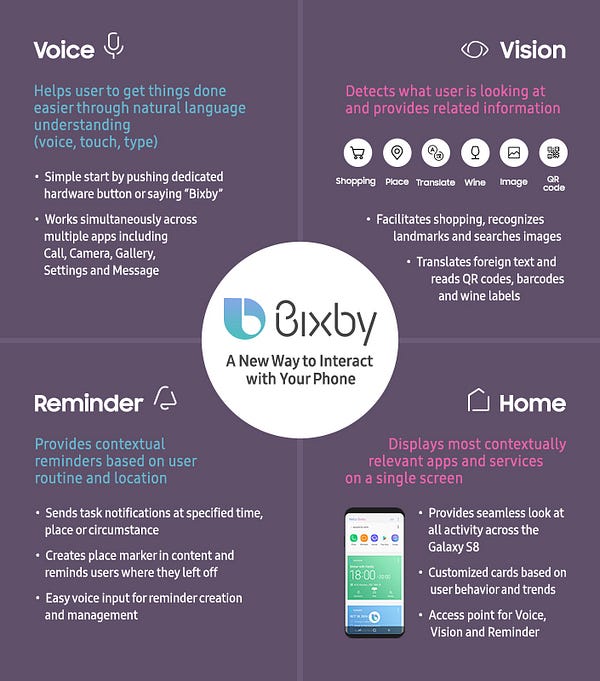
Overview of Bixby’s features
Bixby Vision
Bixby Vision can be accessed through a long pressing an image in the browser and selecting “Bixby Vision” on the popup menu. This allows for fast searching based on images or shopping.
Bixby Voice Integration
Now an integral part of our devices, Bixby can interact with Samsung Internet with more than 200 available commands and in two different ways. From outside the browser we are able to give voice commands to open Samsung Internet, browse to a specific site or perform a search. Within the browser, there are plenty of interactions, from managing bookmarks to changing the default search engine and sharing content. We will update more thoroughly on these commands soon.
“Most Visited Web Pages” card in Hello Bixby
The browser powers the “Most Visited Web Pages” card in the Hello Bixby app. This is an easy way to access your frequently used pages or PWAs in a breeze!
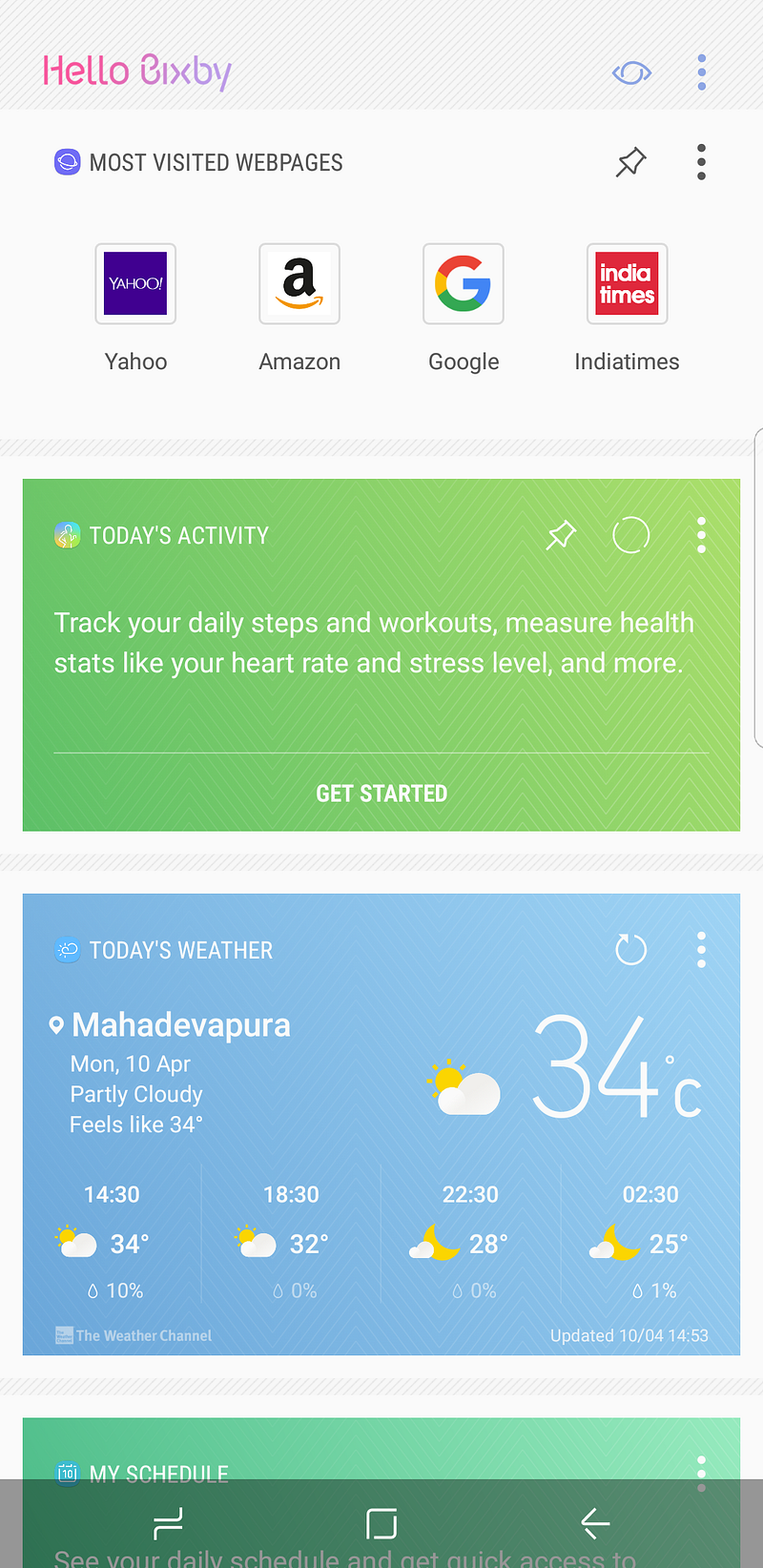
Secure login to websites with Samsung Pass
Samsung Internet on the Galaxy S8 supports web site login with fingerprint and iris authentication. This is activated through an opt-in dialog with Samsung Pass when you are providing login information on a website. This will allow you to sign in quickly into websites with account information saved in the service.
Samsung Pay Integration (where available)
Card information can be saved in Samsung KNOX, enabling payment forms to be filled automatically. If Samsung Pay is available in your region, it is also possible to do safe and fast payments. More on this soon.
These features join our existing partner extensions (like Amazon Assistant), Secret Mode with biometric protection, Content Blockers, Video Assistant, Gear VR integration and above all, our commitment to the evergreen web and modern web APIs, making this a very exciting time for Samsung Internet and developers!
Tagged in Samsung, Web Development, Internet, Web, Technology
By Diego González on April 11, 2017.
