Comment définir Qwant en tant que moteur de recherche par défaut?
Guide en Français et Anglais — Guide in French and English

Comme précédemment annoncé, les utilisateurs français de Samsung Internet ont la possibilité de choisir [Qwant](https://qwant.com) comme moteur de recherche par défaut. (Disponible en France, Belgique, Suisse et Canada)
Vous pouvez installer Samsung Internet sur n’importe quel appareil Android en suivant ce lien: https://galaxy.store/internet
Voici la marche à suivre:
-
Accédez aux paramètres depuis le menu en bas à droite.
-
Choisissez “Moteur de recherche par défaut”.
-
Sélectionnez Qwant depuis la liste !

How to set Qwant as default search engine:
As previously announced, French users are now able to choose [Qwant](https://qwant.com) as their default search engine on Samsung Internet. (Available in France, Belgium, Switzerland and Canada)
You can install Samsung Internet from any Android device using this link: https://galaxy.store/internet
Here’s how to do it:
-
Open the Settings at the bottom right.
-
Select “Default search engine”.
-
You can select Qwant from the list.


Thanks for reading this story !
Follow us on Twitter to get the latest news of Samsung Internet.
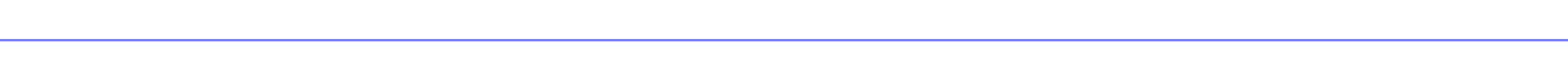
By Kevin Picchi on November 26, 2019.
