Introducing Progressive Web Apps to Samsung Galaxy Store
…and how to add your own Web App to the Galaxy Store
At Samsung, Progressive Web Apps (PWAs) are one of the features of the Web we prioritise for our web browser, Samsung Internet.
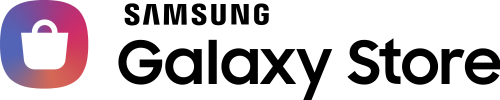
Our previous forays have included experimentation and evolution of [ambient badging ](https://medium.com/samsung-internet-dev/what-does-it-mean-to-be-an-app-ace43eb6b94d)to highlight installable websites and enable installing in a single tap. Now called “install web app” a down-arrow indicator appears in the URL bar when the web app can be installed to the device. This smooths the path between the Web and installed web apps.
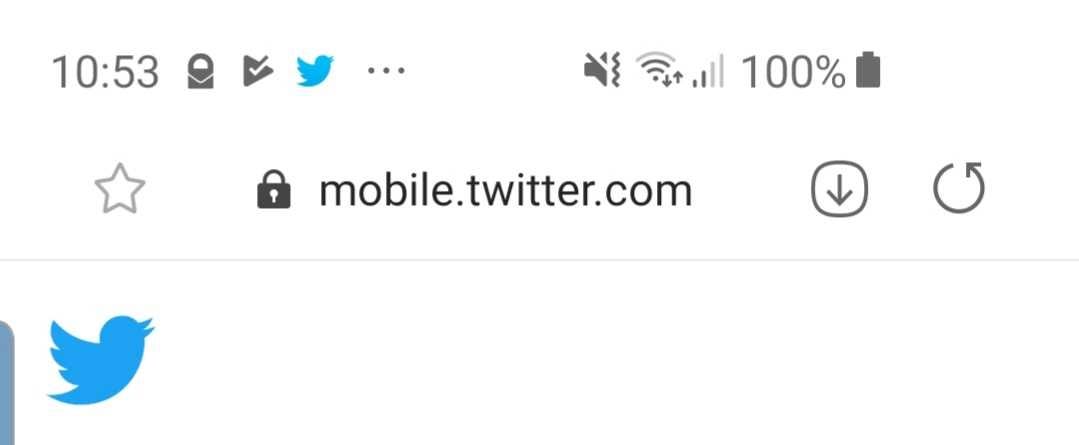 The install icon (down arrow) in the URL bar indicates when you can install a web app (as shown with Twitter)
The install icon (down arrow) in the URL bar indicates when you can install a web app (as shown with Twitter)

By partnering with the Galaxy store team in the past we have also invested in infrastructure to allow us to compile WebAPKs straight from the web browser to create an installable Android app out of Web Sites on Samsung Devices.
When used with the app install icon, you get a seamless experience from tapping the ambient badging icon to installing the app on the device as a native Android app.
Now, to further integrate PWAs into the Samsung experience we have started adding PWAs to the Samsung Galaxy Store, placing Web App experiences alongside apps.
To add your web app to the Samsung Galaxy Store send us the URL to pwasupport@samsung.com. Then we will help you get onboarded into Galaxy Store, including all the necessary licencing agreements (mostly so we can be sure that we can use your logo / icon in our store).
Right now they are only visible in the US Galaxy Store but we are looking to roll it out to the rest of the world at a later date.
There are already some Web Apps which have been added in the Galaxy Store, the first came from our Gaming Partner frvr.com. Try out their Web Apps from the Galaxy Store today, or visit them in the browser to install them through Samsung Internet.
Getting your PWA into the Samsung Store.
To add your web app to the Samsung Galaxy Store send the URL to us at pwasupport@samsung.com. We’ll respond to you to start the process of getting you onboarded into Galaxy Store, including all the necessary licencing agreements.
By Ada Rose Cannon on October 24, 2019.
